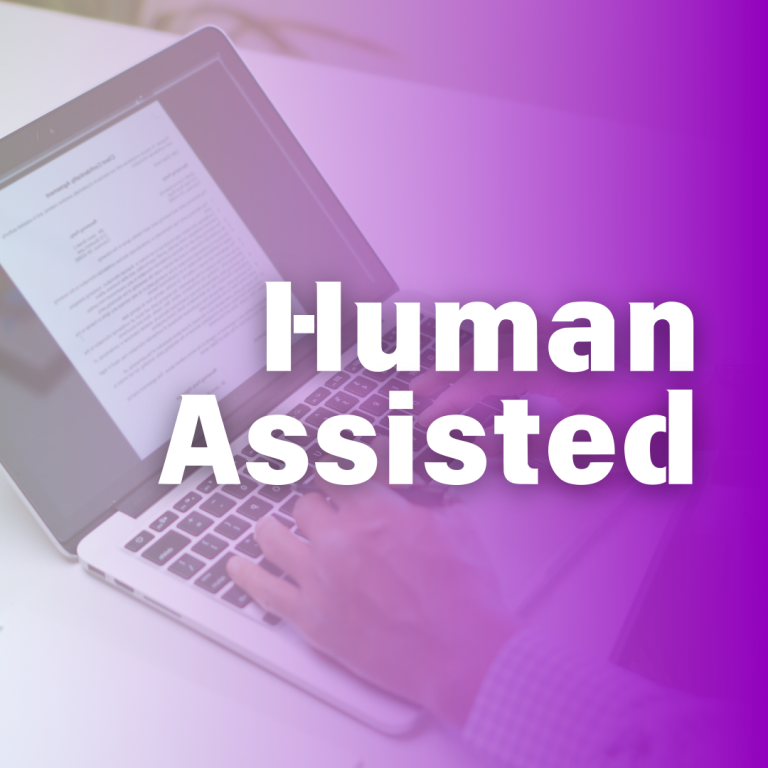Exit surveys are powerful tools that provide valuable insights into why visitors are leaving your website without converting. Understanding the reasons behind their departure can help you make necessary improvements, increase conversions, and enhance the overall user experience. This guide will walk you through the steps of creating, optimising, and effectively using exit surveys on your website.
1. What is an Exit Survey?
An exit survey is a pop-up or embedded form that appears when a user is about to leave your website. These surveys are triggered by specific actions, such as moving the mouse cursor towards the browser’s close button or navigating away from the page. The goal is to capture feedback from visitors before they leave.
2. Benefits of Exit Surveys
- Understanding User Behaviour: Exit surveys help you understand why visitors leave without converting, providing insights into potential issues on your website.
- Improving User Experience: By gathering feedback, you can identify areas of your website that need improvement, leading to a better user experience.
- Increasing Conversion Rates: Insights gained from exit surveys can inform strategies to address visitor concerns, ultimately increasing conversion rates.
- Reducing Bounce Rate: Addressing the issues identified in exit surveys can help reduce the bounce rate by making your website more engaging and user-friendly.
3. Drawbacks of Exit Surveys
- Potential to Annoy Users: Pop-up surveys can be intrusive, leading to a negative user experience if not implemented thoughtfully.
- Low Response Rate: Some users may ignore exit surveys, resulting in a lower response rate compared to other survey methods.
- Biased Feedback: Feedback from users who are about to leave may be biased, as they might be frustrated or dissatisfied.
4. How to Create an Effective Exit Survey
4.1 Choose the Right Tool
There are several tools available for creating exit surveys, including:
- Hotjar (hotjar.com): Provides customisable exit surveys along with heatmaps and session recordings.
- SurveyMonkey (surveymonkey.com): Offers comprehensive survey tools that can be integrated into your website.
- Qualaroo (qualaroo.com): Focuses on targeted surveys that can be deployed based on user behaviour.
4.2 Designing Your Survey
- Keep It Short: Limit your survey to 2-3 questions to avoid overwhelming users.
- Use Multiple Choice Questions: Make it easy for users to respond quickly with multiple-choice questions, but also include an open-ended option for detailed feedback.
- Ask Relevant Questions: Tailor the questions to address specific issues, such as “What stopped you from completing your purchase?” or “What information were you looking for but couldn’t find?”
4.3 Strategically Placing the Survey
- Trigger at the Right Time: Use exit-intent technology to trigger the survey when the user is about to leave, rather than immediately after they land on the page.
- Focus on Key Pages: Place surveys on high-exit pages like product pages, checkout pages, or landing pages to capture the most relevant feedback.
4.4 Importance of Considering Google
When incorporating exit surveys on the mobile version of your website, it’s crucial to be mindful of Google’s mobile usability guidelines. Google has emphasised that intrusive interstitials, such as pop-ups, can lead to a poor user experience on mobile devices, which can negatively impact your search rankings. Specifically, pop-ups that cover the main content or are difficult to dismiss may result in your site being penalised in mobile search results. To avoid this, ensure that your exit surveys are non-intrusive, easily dismissible, and do not obstruct the user’s interaction with the main content. Utilising smaller, less obtrusive formats like banners or slide-ins can help you gather valuable feedback without compromising your site’s mobile performance or search visibility.
5. Optimising Exit Surveys
5.1 A/B Testing
- Test Different Designs: Experiment with different survey designs, including pop-ups, slide-ins, or embedded surveys, to see which performs best.
- Experiment with Wording: Test different phrasings of questions to find out which version yields the highest response rates.
5.2 Analyse Survey Results
- Identify Patterns: Look for common themes in the feedback, such as pricing concerns, website usability issues, or lack of trust signals.
- Segment Responses: Segment feedback by user demographics, traffic source, or device type to gain deeper insights.
5.3 Act on Feedback
- Prioritise Issues: Focus on addressing the most common or critical issues raised in the surveys.
- Make Iterative Changes: Implement changes gradually and monitor how they affect user behaviour and conversion rates.
6. Examples of Effective Exit Surveys
6.1 Neil Patel’s Website (neilpatel.com)
Neil Patel uses exit surveys effectively on his blog to ask readers why they are leaving without subscribing to his newsletter. This feedback helps him tweak his content strategy to better meet the needs of his audience.
6.2 BuzzFeed (buzzfeed.com)
BuzzFeed uses exit surveys to understand why readers are leaving without sharing an article or engaging further. This data is used to refine content and improve shareability.
6.3 OptinMonster (optinmonster.com)
OptinMonster’s exit-intent surveys ask visitors why they are leaving without signing up for a free trial. This has helped them understand and reduce barriers to conversion.
So, exit surveys are a valuable tool for gathering actionable insights from visitors who are leaving your website. When implemented and optimised effectively, they can help you improve user experience, reduce bounce rates, and ultimately increase conversion rates. However, it’s important to balance the benefits with potential drawbacks, ensuring that your surveys are well-designed, unobtrusive, and targeted.
By following the steps outlined in this guide, you can create and optimise exit surveys that provide meaningful feedback, helping you to continuously improve your website and achieve your business goals.
How useful was this Resource?
Click on a star to rate it!
Average rating 0 / 5. Vote count: 0
No votes so far! Be the first to rate this post.
We are sorry that this post was not useful for you!
Let us improve this Resource!
Tell us how we can improve this Resource?