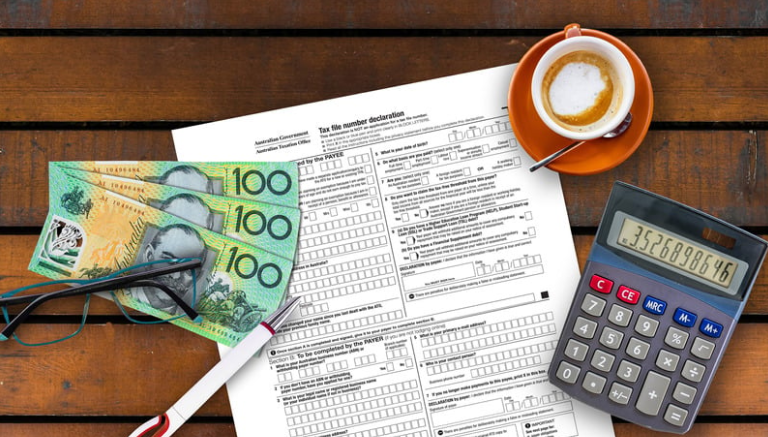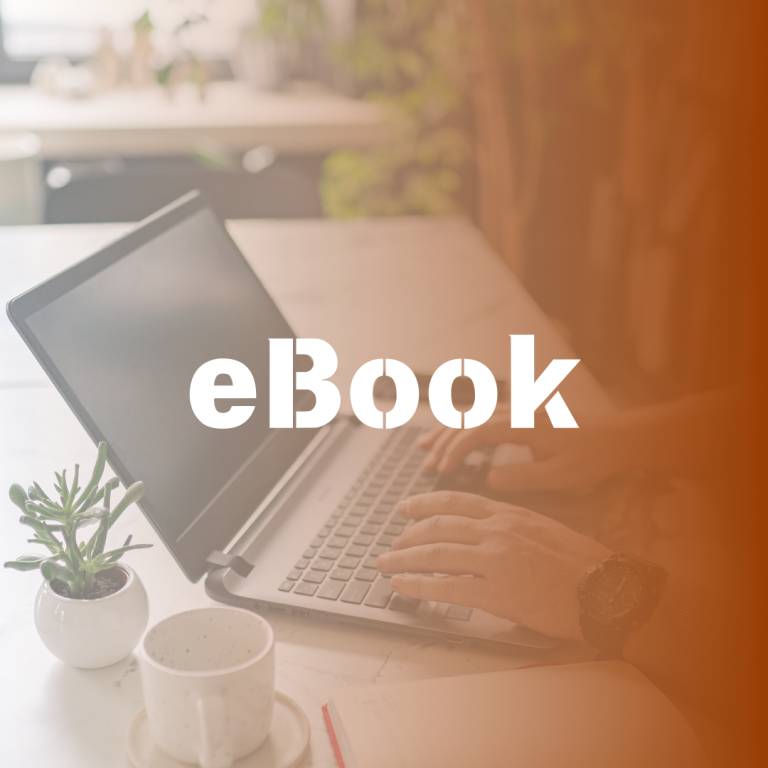Starting a small business requires more than just a great idea. The right equipment and technology can make or break your venture.
At SmallBizToolbox, we’ve seen how proper small business technology can streamline operations and boost productivity. This guide will walk you through the essential hardware, software, and tools you’ll need to set your business up for success.
From computers and accounting software to communication platforms, we’ll cover it all.
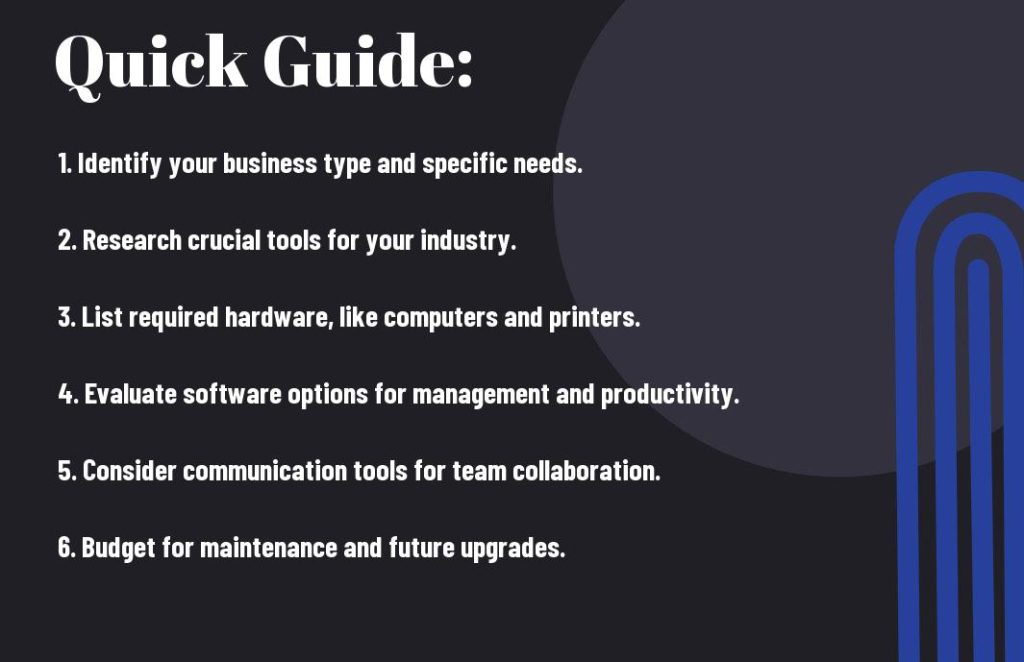
What Hardware Do Small Businesses Need?
While establishing your small business, you need to consider various types of equipment and technology that will support your operations. Here are some necessarys:
| Equipment/Technology | Purpose |
|---|---|
| Computers | For administrative tasks and communication |
| Printers & Scanners | For document printing and digitization |
| Internet Connectivity | For online presence and research |
| Software Applications | For task management and accounting |
| Point of Sale Systems | For sales transactions |
Knowing the right equipment and technology is necessary for streamlining your business operations.
Computers: The Backbone of Modern Business
Reliable computers are non-negotiable for any small business. Your choice between desktops or laptops depends on your specific needs. Desktops offer more power and suit stationary work, while laptops provide flexibility for on-the-go entrepreneurs.
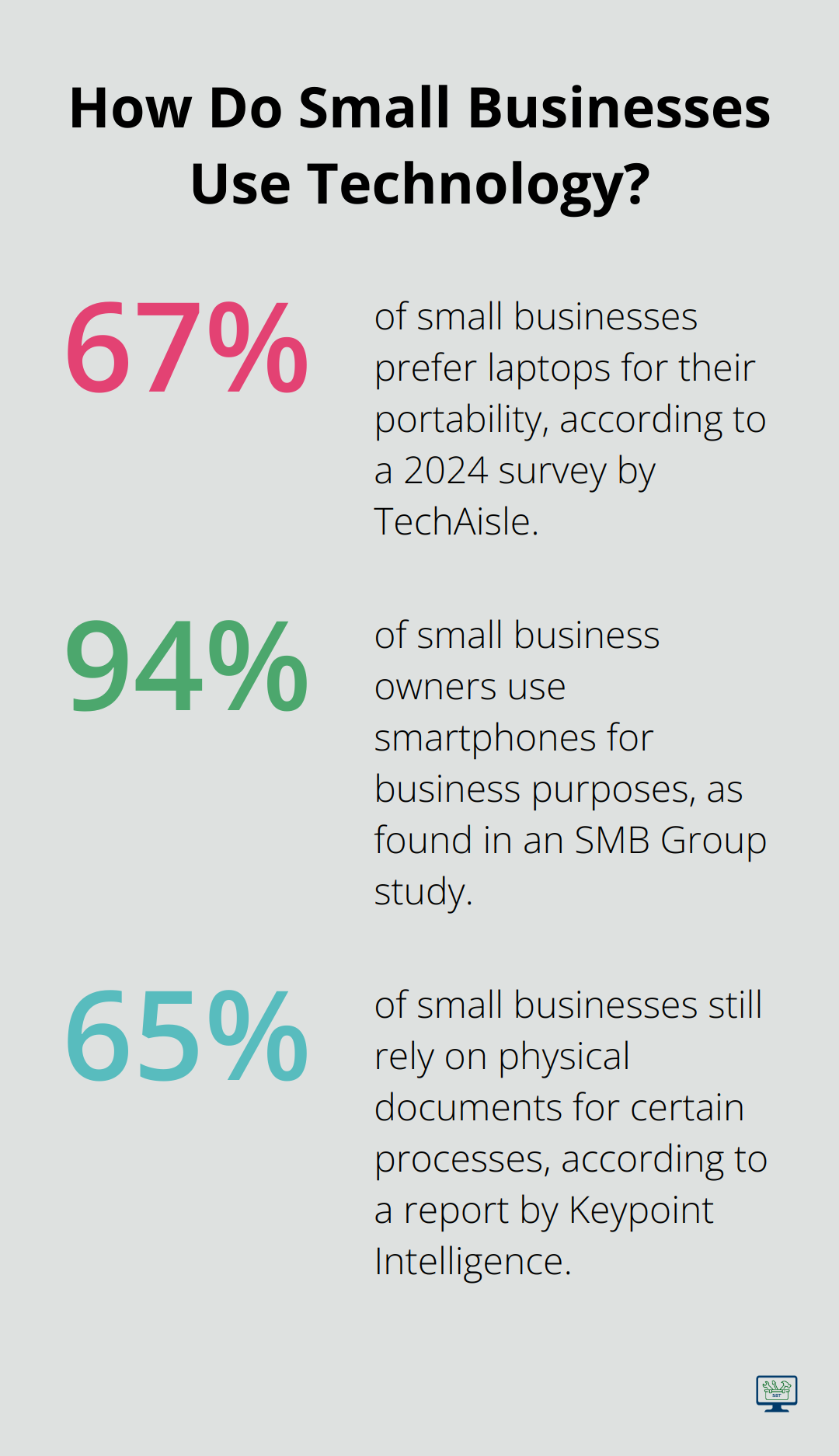
A 2024 survey by TechAisle reveals that 67% of small businesses prefer laptops for their portability. When selecting a computer, focus on processing power, RAM, and storage capacity. Most small businesses find a mid-range laptop with at least 8GB of RAM and an SSD drive sufficient.
Mobile Devices: Staying Connected Anywhere
Smartphones and tablets have become indispensable for small business owners. These devices allow you to manage emails, schedule appointments, and even process payments on the go. An SMB Group study found that 94% of small business owners use smartphones for business purposes.
When choosing a smartphone, consider factors like battery life, camera quality (for product photos or video calls), and compatibility with business apps. For tablets, screen size and stylus support might be important if you plan to use them for presentations or digital signatures.
Printers and Scanners: Still Relevant in the Digital Age
Despite the push towards paperless offices, printers and scanners remain essential for many small businesses. Multifunction devices that combine printing, scanning, and copying capabilities offer the best value for money.
A report by Keypoint Intelligence states that 65% of small businesses still rely on physical documents for certain processes. When selecting a printer, consider factors like print speed, cost per page, and wireless connectivity. Businesses that handle sensitive documents should also invest in a shredder.
Point-of-Sale Systems: Streamlining Transactions
Retail or hospitality businesses require a robust Point-of-Sale (POS) system. Modern POS systems do more than just process transactions; they can track inventory, manage customer relationships, and even integrate with your accounting software.
A 2024 report by Global Market Insights predicts the POS market will exceed $130 billion by 2030, driven by demand from small and medium businesses. When choosing a POS system, focus on ease of use, integration capabilities, and scalability as your business grows.
The right combination of hardware can significantly boost productivity and streamline operations for small businesses. However, hardware is just one piece of the puzzle. The next section will explore the essential software and applications that complement your hardware and take your business to new heights.
What Software Do Small Businesses Need?
In today’s digital landscape, the right software can transform your small business operations. Let’s explore the essential applications that can streamline your processes and boost productivity.
Accounting Software: Your Financial Compass
Accurate financial management is critical for small business success. Accounting software automates bookkeeping tasks, saves time, and reduces errors. These platforms offer features like invoicing, expense tracking, and financial reporting. When you choose accounting software, consider ease of use, integration capabilities with your bank and other business tools, and scalability as your business grows.
Project Management Tools: Keeping Teams on Track
Effective project management is essential for small businesses that juggle multiple tasks and deadlines. Project management tools help teams collaborate, track progress, and meet deadlines efficiently. A study by the Project Management Institute revealed that organizations using project management software are 28% more likely to meet their goals.

Asana, Trello, and Monday.com are popular choices among small businesses. These tools offer features like task assignment, progress tracking, and team communication. When you select a project management tool, focus on user-friendliness, integration with other software you use, and mobile accessibility for on-the-go management.
CRM Systems: Nurturing Customer Relationships
Customer Relationship Management (CRM) systems are vital for small businesses that want to build and maintain strong customer relationships. CRM systems yield an average ROI of $8.71 for every dollar spent.
HubSpot, Salesforce, and Zoho CRM are widely used by small businesses. These platforms help manage customer data, track interactions, and automate marketing tasks. When you choose a CRM, consider factors like customization options, integration with your existing tools, and the ability to scale as your customer base grows.
Cybersecurity Solutions: Protecting Your Digital Assets
With cyber threats on the rise, robust cybersecurity measures are non-negotiable for small businesses. A 2024 Verizon Data Breach Investigations Report revealed that 43% of cyber attacks target small businesses.
Essential cybersecurity software includes antivirus programs, firewalls, and password managers. Norton, Bitdefender, and Malwarebytes offer comprehensive security suites for small businesses. When you select cybersecurity solutions, prioritize real-time threat detection, regular updates, and user-friendly interfaces.
Investing in the right software can significantly enhance your small business operations. The next section will explore the communication and collaboration tools that can further streamline your business processes and improve team productivity.
How Can Communication Tools Boost Your Business?
Communication tools play a vital role in modern business operations. The right tools can enhance collaboration, productivity, and customer service. This chapter explores essential communication and collaboration tools that can transform your small business operations.
Video Conferencing: Face-to-Face Interactions from Anywhere
Video conferencing has become essential for small businesses, especially with the rise of remote work. Platforms like Pumble offer all-in-one video conferencing software that streamlines team communication and helps businesses achieve seamless collaboration. When selecting a video conferencing tool, consider factors like ease of use, participant capacity, and integration with your existing tools.
Team Messaging: Streamlining Internal Communication
Team messaging apps have transformed internal communication, reducing email clutter and promoting quick, informal exchanges. Popular options include Slack, Microsoft Teams, and Discord.

When you choose a messaging app, look for features like channel organization, file sharing, and integration with other business tools. For instance, if your team uses Trello for project management, Slack’s Trello integration could significantly improve workflow.
Cloud Storage: Secure and Accessible File Management
Cloud storage solutions offer secure file storage, easy sharing, and collaboration features. Services like Dropbox, Google Drive, and OneDrive allow team members to access files from anywhere, on any device.
When you select a cloud storage provider, consider factors like storage capacity, file version history, and integration with your existing software ecosystem. For example, if your team primarily uses Microsoft Office, OneDrive might offer the smoothest experience.
VoIP Phone Systems: Professional Communication on a Budget
Voice over Internet Protocol (VoIP) systems provide small businesses with a cost-effective alternative to traditional phone lines. They offer enterprise-grade phone system features for a small-business-friendly price. Popular options include RingCentral, Vonage, and Ooma.
When you choose a VoIP system, consider call quality, mobile app availability, and integration with your CRM. However, if you need a comprehensive solution that integrates seamlessly with other business tools, SmallBizToolbox offers a robust VoIP system as part of its all-in-one platform.
Final Thoughts
The right small business technology can transform your operations and boost productivity. Select scalable solutions that adapt to your future growth, ensuring long-term value for your investments. These tools can automate tasks, provide data-driven insights, and help you stay competitive in your industry.
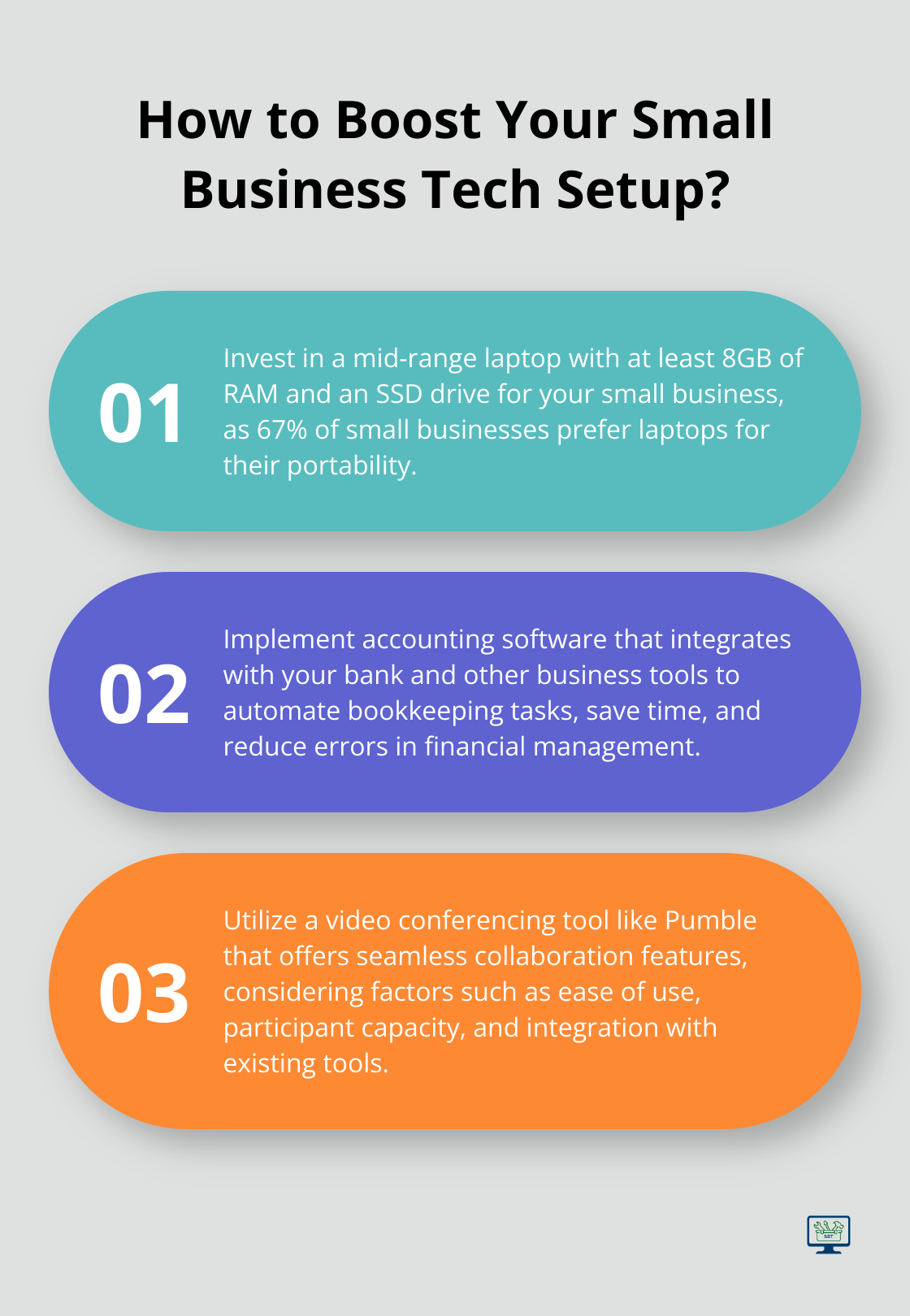
Navigating the vast landscape of business technology can overwhelm many entrepreneurs. We at SmallBizToolbox offer a comprehensive suite of tools designed specifically for Australian small businesses. Our platform provides everything you need to enhance your online presence and operational efficiency.
SmallBizToolbox offers a free 7-day trial and affordable monthly subscription. You can access expert insights, join a supportive business community, and leverage actionable tools to drive your business success. Invest in the right technology today to equip your small business for future challenges and opportunities.
FAQ
Q: What kind of hardware do I need to run my small business effectively?
A: The hardware requirements can vary widely based on the nature of your business. Generally, you will need a reliable computer or laptop with sufficient processing power and memory to handle your daily tasks. A printer and a scanner might also be beneficial, especially if you deal with a lot of paperwork. Depending on your business, you may need additional equipment such as POS systems for retail, tablets for customer-facing services, or specialized machinery for manufacturing. Investing in good quality hardware can enhance productivity and improve efficiency in your operations.
Q: Are there specific software applications that can benefit my small business?
A: Yes, the right software applications can greatly streamline your operations. For accounting and financial management, consider using software like QuickBooks or FreshBooks. For project management, tools like Trello or Asana can help keep your team organized. If customer relationship management is a priority, platforms like HubSpot or Salesforce might be beneficial. Always evaluate your business needs and opt for software that scales as your business grows while ensuring ease of use for you and your team.
Q: Do I need any specific technology for marketing my small business?
A: Marketing technology is vital for promoting your small business effectively. At a minimum, you should have a website that serves as your online presence; platforms like WordPress or Wix can help you create one easily. Social media management tools, such as Hootsuite or Buffer, can aid in scheduling posts and tracking engagement on platforms like Facebook and Instagram. Additionally, email marketing tools like Mailchimp or Constant Contact can help you reach your audience directly. Consider incorporating analytics tools, such as Google Analytics, to measure the effectiveness of your marketing efforts and make informed decisions.
How useful was this Resource?
Click on a star to rate it!
Average rating 0 / 5. Vote count: 0
No votes so far! Be the first to rate this post.
We are sorry that this post was not useful for you!
Let us improve this Resource!
Tell us how we can improve this Resource?